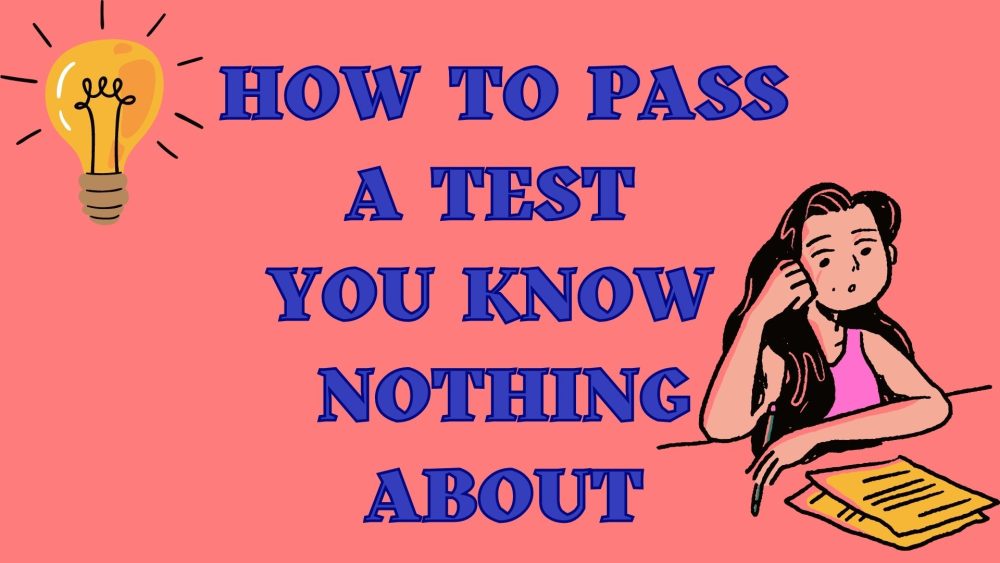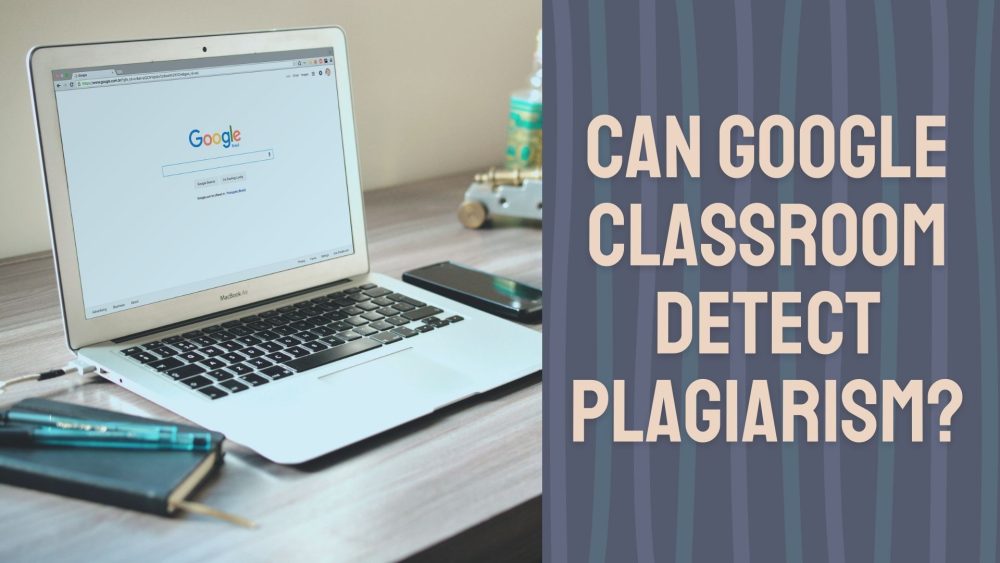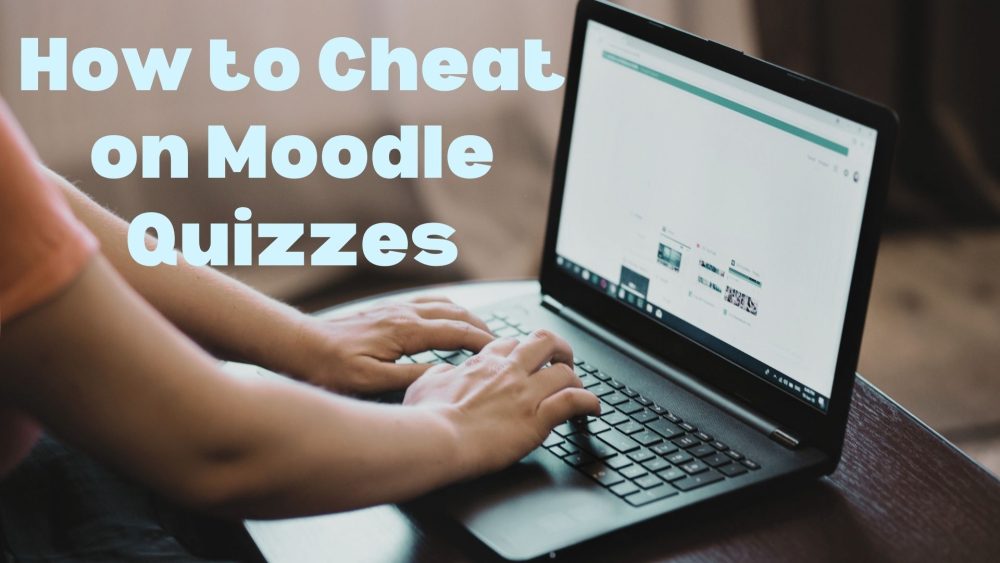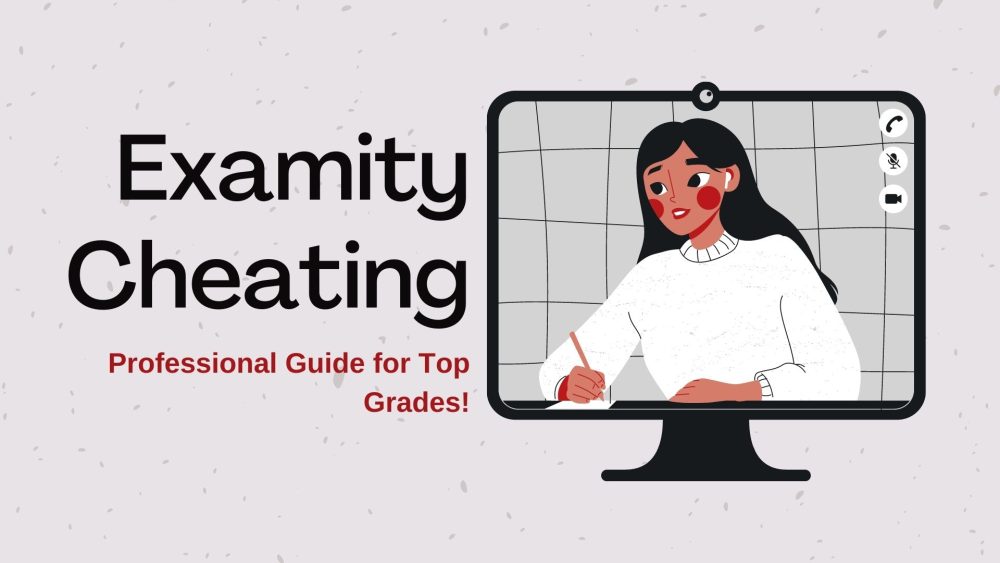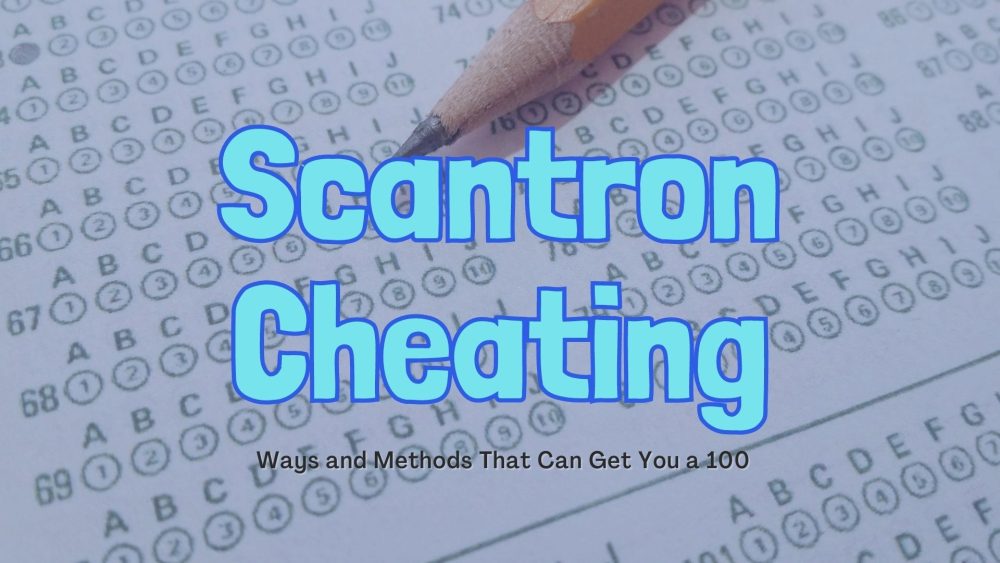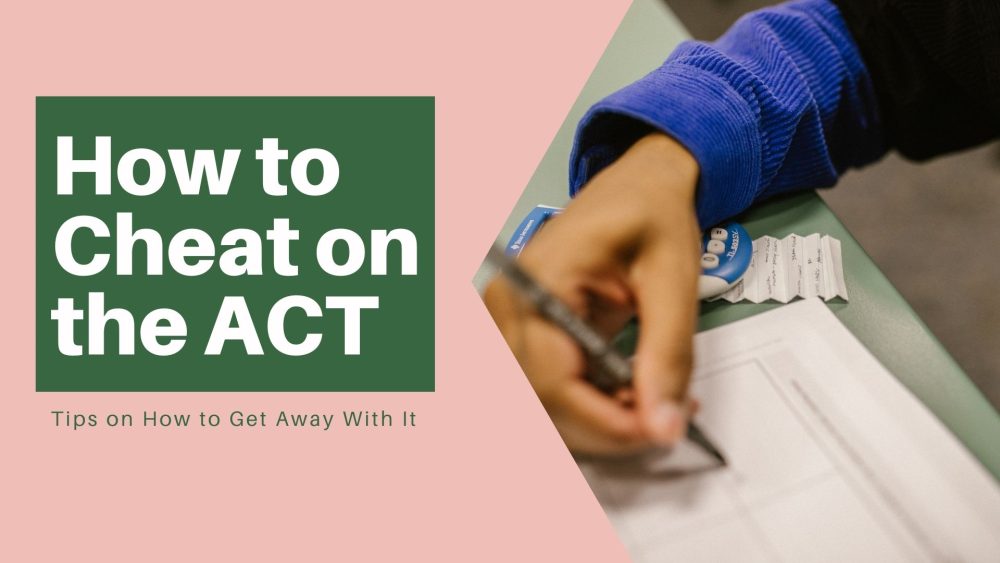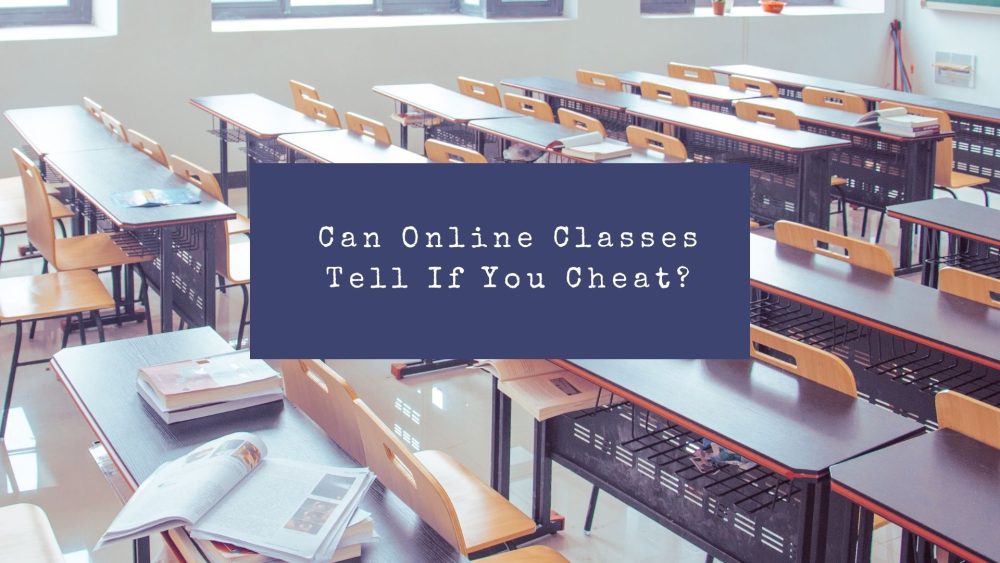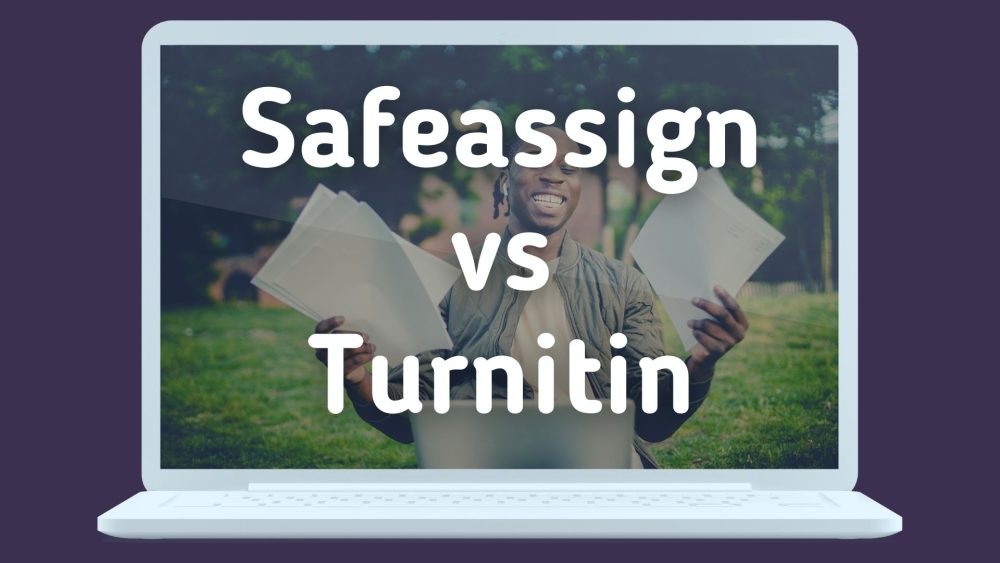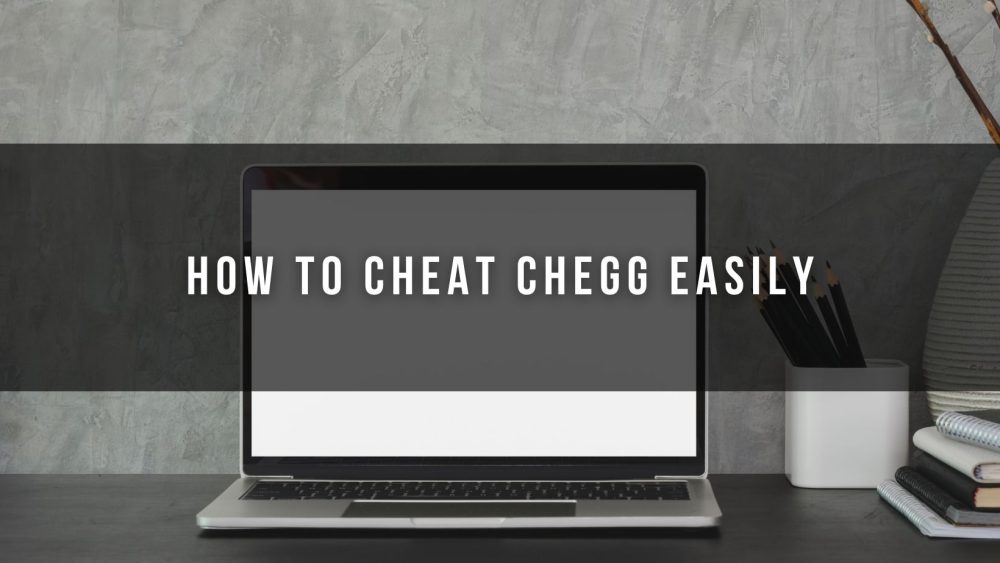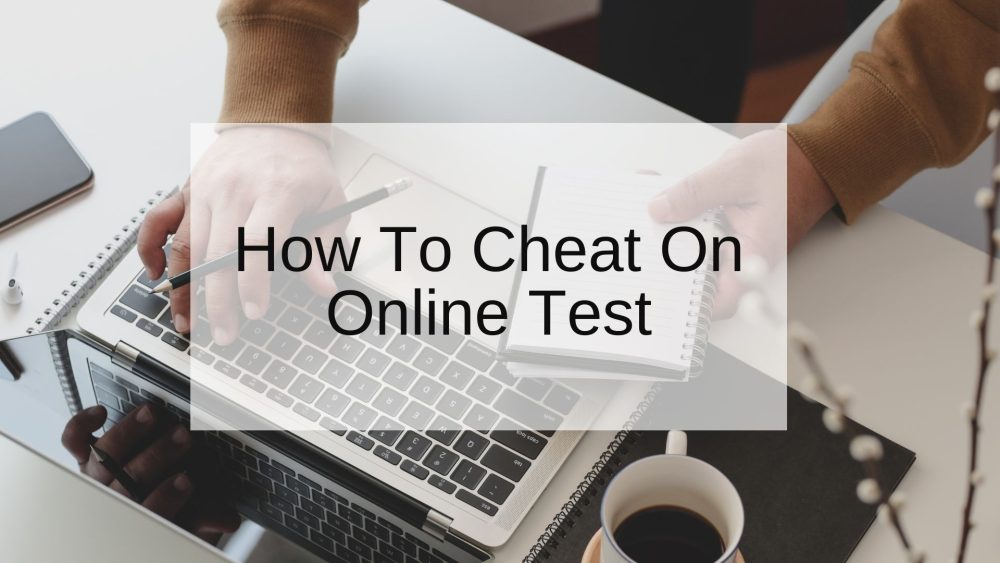Canvas is an online platform that facilitates learning away from school infrastructure, and higher learning institutions mainly use it. It allows learners to gain access to the course materials, assignments, tests, and announcements.
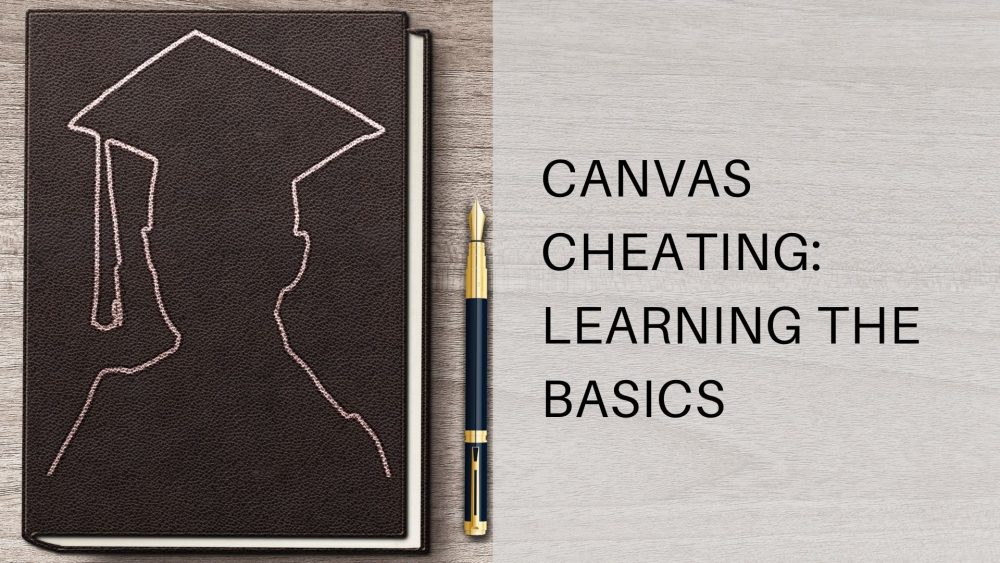
Table of Contents
It has tools that help with assessing, communicating, collaborating, and determining course progress and course management. These tools support learning through interactive virtual classrooms and dynamic or structured learning.
Can Canvas Detect Cheating?
The developers of canvas software had one goal in mind: to prevent students from cheating during a test. Therefore, can canvas detect cheating on tests? Definitely yes! Here are some of how canvas cheating is detected:
- An access code: To use canvas, students have to enter a password before taking an assignment. It prevents students from taking the tests outside of a proctored environment.
- Setting time limits: Canvas has an option of setting the time limit that forces submission of the test after the elapse of the specified time limit.
- Shuffled questions: Questions on canvas are randomized, and thus students cannot copy from each other. The answers in multiple-choice questions are also shuffled, thus making it hard for students to cheat.
- Use of question groups: It is specific to a test one is taking, and it randomizes the questions. Here, multiple questions come in a single group on a test.
- Using the Honorlock online proctoring service increases security during online exams when in-person proctoring isn’t sufficient.
All these minimize the possibility of cheating on canvas. Most of these are settings that instructors undertake before the start of assessments on canvas.
For the Canvas to work, an instructor has to upload course content, assignment, and test online; then, students use their passwords to access and download the content. After students complete their homework, they should upload them back for their instructors to mark and grade, streamlining the process of “do my homework online” tasks and assessments.
Canvas has an option for group discussions between students and their instructors.
Examinations are strictly in Canvas, and the instructor may choose to invigilate the student through video conferencing.
How Does Canvas Detect Cheating?
Can canvas tell if you cheat? Definitely yes. Canvas can detect cheating through an inbuilt plagiarism checker to check all assignments and answer submitted. As an online learning platform, Canvas has incorporated a top-range plagiarism checker to ensure students do not upload plagiarized papers.
Though the Canvas platform does not provide ways or options which a student can find correct answers without studying, students can still cheat on the platform by using:
- Use of custom browser. It is a web browser that helps connect and share with your friends without being detected by Canvas. The browser will not read if you have opened another browser.
- Phone usage to search for answers. Suppose you place next to your laptop or desktop on a blind spot (somewhere the camera would not be able to record. You can use your phone from there without moving it to find the answer. If you move the phone, the camera may catch a glimpse of it; hence your cover will be blown.
- Inspecting the site: To do this, right-click on the question and select check; you might be able to find answers there too.
Now, what can teachers see on canvas? It is also a crucial point in understanding how to cheat on canvas. Here are some bits of information that your professor can see when using canvas:
- The date and time last when you last accessed canvas
- The cumulative time in canvas and time spent on each assignment by the student
- When you open a separate tab or window during a test on canvas
These give teachers what is called a canvas quiz log cheating. In such scenarios, it is best always to play it safe. You do not want to be a victim of cheating or anything like that.
Therefore, any student needs to understand these basics before engaging in cheating on canvas. Since this is software with inbuilt security mechanisms, it is essential to know the ins and outs.
The Proctorio settings screen allows the professor to choose what specifics he/she wants Proctorio to look for in the following sections:
Exam Settings:
- Recording Options
- Lock Down Options
- Verification Options
- In‐Quiz Tools
The verification options in canvas help to validate the identity of the exam participant – When the recorded video and record audio options are enabled, you should allow all three verification options.
The professor can enable test options at his discretion, disable, and configure in any combination to establish an ideal test environment that includes student hardware, exam monitoring, software controls, and student authentication options.
How does canvas know when you cheat? Here are some additional ways:
- Recording audio
- Recording video
- Recording screen
- Recording the room
- Recording the web traffic
These preventative tools put restrictions and controls on the test environment. They can restrict access to materials during an exam and prevent unintended exam distribution.
Scenarios When Canvas Can’t Detect cheating
Most students ask, can canvas tell if you cheat? Yes, it can, but there are situations when it is unable to do this task effectively. We are moving on to discuss some scenarios when you can cheat on canvas without anyone noticing.
Canvas is a web-hosted platform supported by other software, extensions, and tools to detect cheating. These aiding tools comprise lockdown browsers, hardware such as a camera and microphone.
- Without using lockdown browsers, Canvas will not be able to detect cheating incidences. Students will easily navigate to new tabs and browsers to search for answers to questions they cannot answer.
- When a student’s hardware has been interfered with, Canvas may also detect cheating. Consider the following:
- Blocking one’s computer camera to find answers from textbooks:
- Muting one’s microphone to ask for responses from a friend or family in the same room where the task-taker is.
- Paraphrasing. One can copy a done essay and rephrase most of the in-text content.
- Exploit the website refresh time. It is a maximum of thirty seconds. During this time, you open another tab because the canvas guard has gone down.
- Even though Canvas can detect a plagiarized document, it can’t tell if a text was copied and pasted.
- Network failure. It has been the best perfect excuse for cheating in a proctored online test. Due to poor Internet, the site regularly gives task-takers a window and more time to cheat.
One of the major concerns is always, can canvas track cheating? Yes, it can work through online tools such as Course Analytics, Course Statistics, Student Analytics, and the new Analytics Beta tool. These can enable professors to view their interactions with students and summarize all the student interactions in his/her site.
How To Cheat On Canvas Quizzes Like An Expert
There are many ways to cheat on Canvas assignments; some are a standard option for many task-take while others are not. These are:
- The copy and paste method is the standard type of cheating that most task-takers understand and flourish effectively. It is because it is easy and can paraphrasing is simple. To use this option, do not use lockdown browsers. If it is a requirement, you should use the website thirty seconds refreshing time to open a word document with answers. Lastly, avoid plagiarism by paraphrasing all copied and pasted text.
- Use of textbooks. It is an advantage because most of the Canvas assessments are through video conferencing and anti-plagiarism tools. Unless you are using a 360 degrees camera, you can place a book where the camera is not recording and use it to find answers to questions.
- Discussions. Most homework tests are in groups made by task takers to help each other to understand more about the course they are taking. Lazy task-takers usually hold on to his/her set of unanswered questions until most or all group members finish to start asking for answers.
- Hiring a profession to get you good grades: This usually comes in two ways. In the first case, if the test has a deadline to assess it, task-takers can copy and send the questions. They can also share the screen with the person paid by them to the test on their behalf. The case can be on an ongoing online test. This case involves task-takers being personified by another individual. Due to face authentication, some task-taker will start, and mid-way during the trial, the hired individual takes charge filling in the blank question left open by the task-taker.
You can apply any of the tips above to conduct a canvas cheating online test. The bottom line is that you have to maintain maximum caution as you perform such exercises. Remember that when you get caught, the repercussions may not be lenient.
How To Cheat On Canvas Tests – Something Important You Should Know
Before a student thinks, ‘can teachers see if you cheat on canvas’ or ‘can canvas detect cheating on tests,’ then there has to be a struggle somewhere. In most cases, academic Cheating results from the pressure that students feel to get top grades. The concern over what could happen if you performed severely in an assignment also contributes to this practice.
Others claim that they cheat on canvas exams because of the busy schedules and academic pressure. Can I perform a canvas in structure cheating and get away with it? That is what most students think of when planning to cheat.
However, there are various ways of catching students cheating on canvas, as discussed above. All this points to one thing: Cheating is not an easy process, and the results of cheating may lead you to a worse situation than you were before.
A canvas quiz log is what scares most students to death. It gives the actual data of what went on during the test on canvas. As such, any malpractice or cheating can stand out, and the student may be punished.
However, if Cheating on Canvas tests persists, other digital testing programs can cover up for such. The surest way to curb students cheating on canvas is to restrict them from leaving the site unless they have finished the test or exit the program entirely.
Can canvas see if you switch and open tabs?
In most cases, it is difficult for Canvas to detect if a student opens new tabs in a web browser or switches to a new application or web browser during a test. However, if proctored, Canvas will monitor and prevent student’s browser activity. That means that there are cases when canvas can see when you perform this function.
Can canvas detect copy and paste?
It can effectively detect copy and paste through the use of plagiarism scanning software called TurnItIn. The plagiarism scanner compares the uploaded file with the files in its database and on the Internet. Canvas also uses lockdown browsers to prevent right-clicking and copy and pasting during online tests.
Can canvas see if you are cheating?
Yes, it does through technical and non-technical methods. Some of the specialized tools involved are proctoring software, lockdown browsers, and plagiarism scanners. The non-technical procedures that perform this function are comparing answers and exchanging questions. Apart from these, screen monitoring technologies also enable canvas to see if you are cheating.
How does canvas detect when you are cheating?
When you copy your assignment or answers directly from the Internet, the canvas will flag your plagiarism. It also enables the teachers to monitor how many times you switched tabs during the facilitation of the quiz. It can also watch if you click away from the window or to another account.
Can you get caught cheating on canvas?
Yes, you can. The recording options make it easy for Canvas to detect and catch students who cheat on online tests. For instance, the webcam feed records the environment of the exam participants. In case of any malicious activity, the supervisor can come in and single you out. The issue is identical for the record screen and audio record options.
Does canvas detect plagiarism?
Canvas uses TurnItIn plagiarism checker software to detect any copied work. Since this is an inbuilt system, it automatically detects plagiarism. It queries across all school papers across the entire University system to find out if there is any similarity. In case of any plagiarism, it automatically raises the red flag.
Does Canvas record your screen?
Yes, it does. Canvas has the record screen option that records activity on the computer desktop of exam participants. It allows the instructor to determine whether any unauthorized programs or websites were accessed during the exam. It will also show if you switch tabs or try to perform any other suspicious activity in the course of the test.