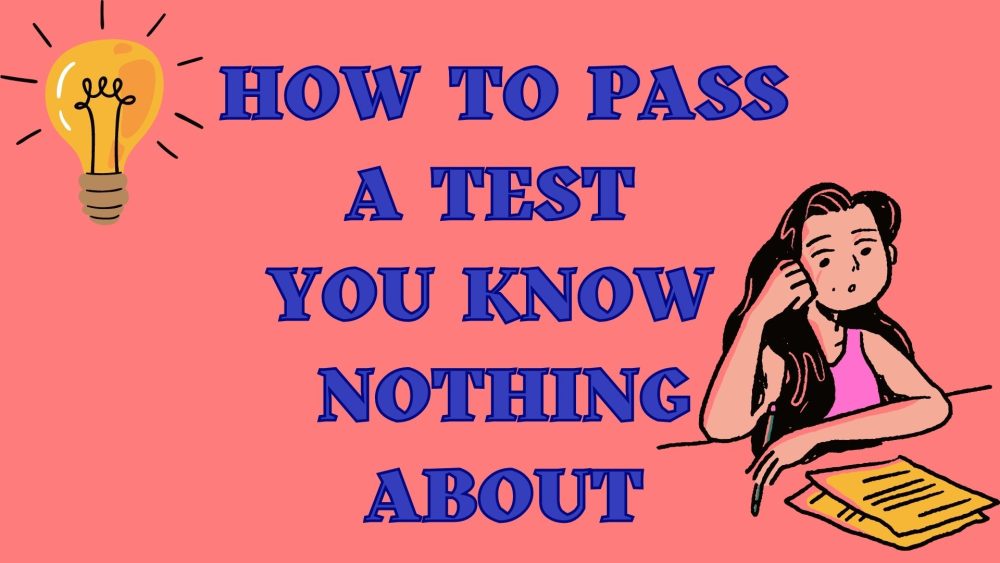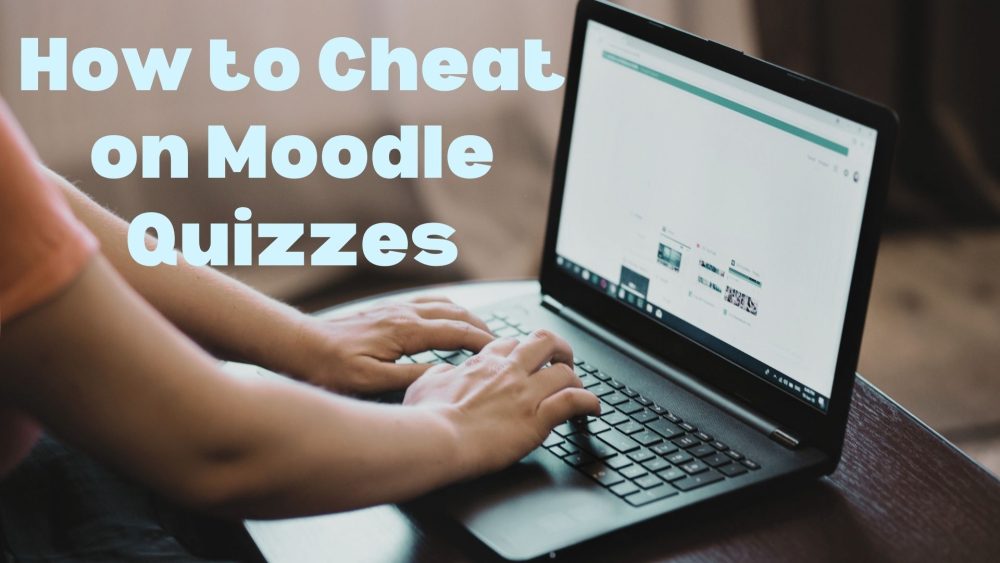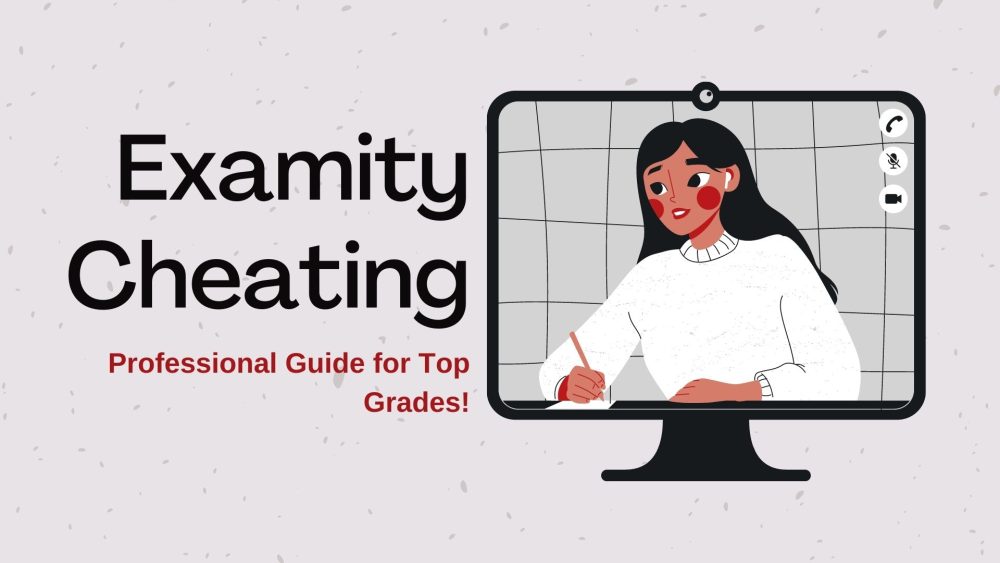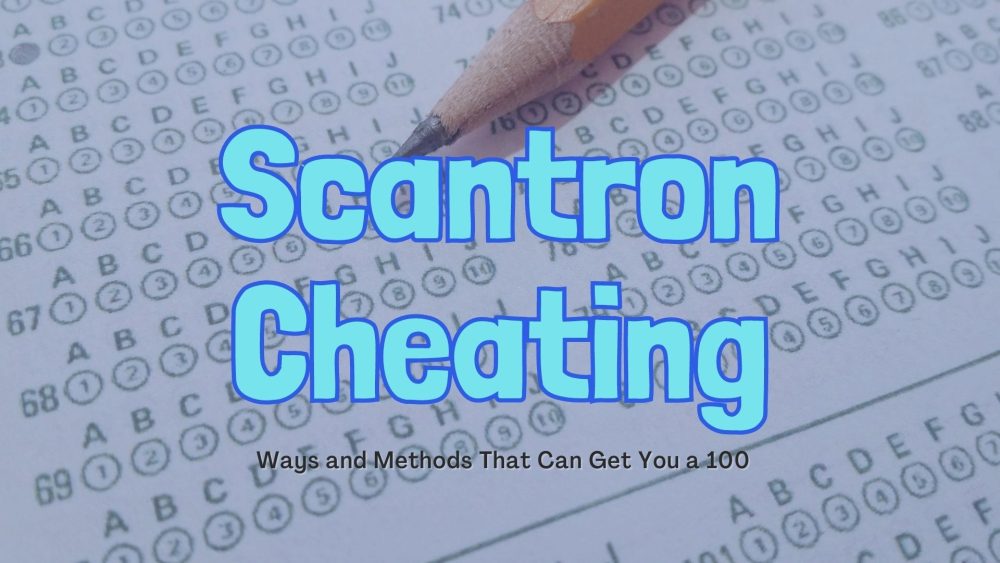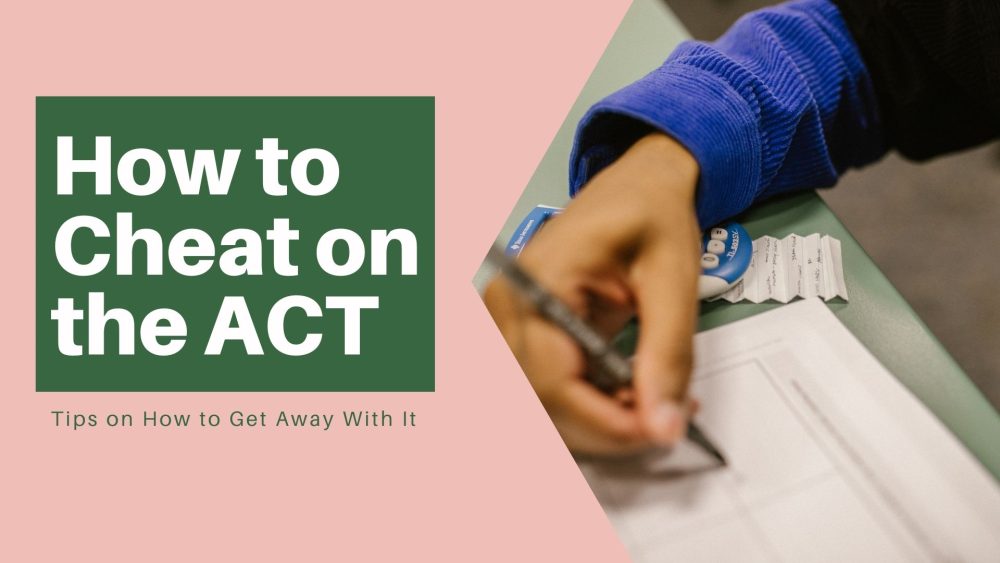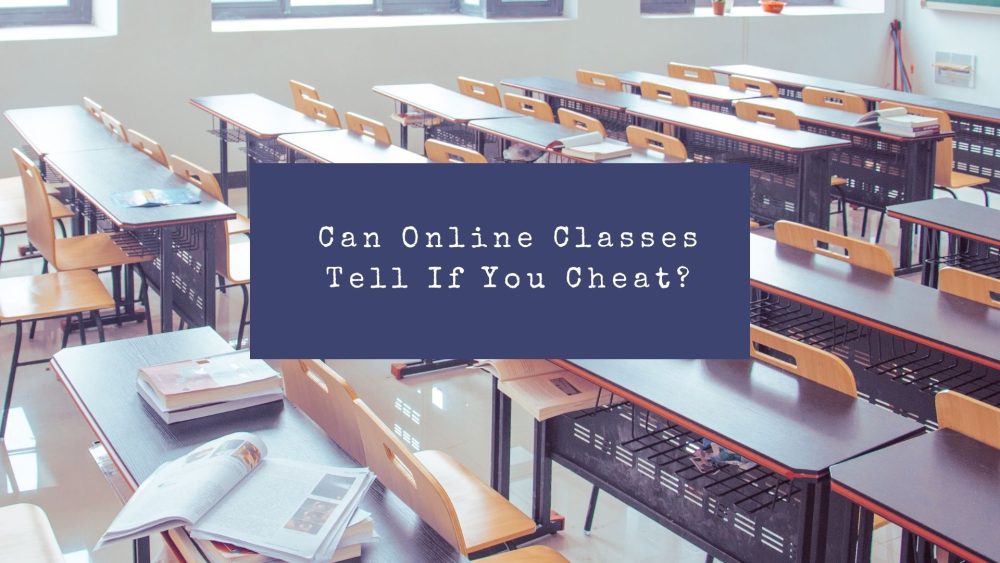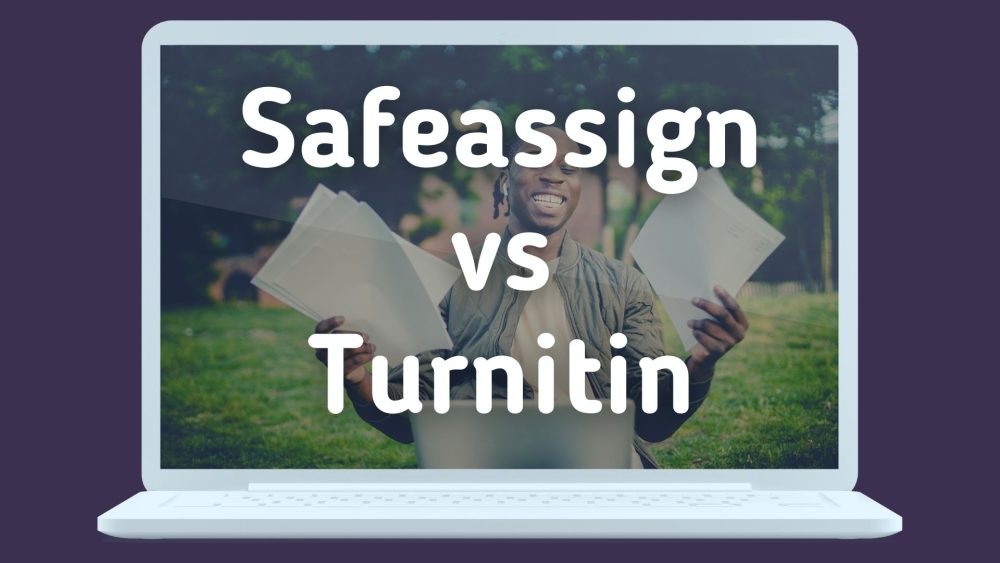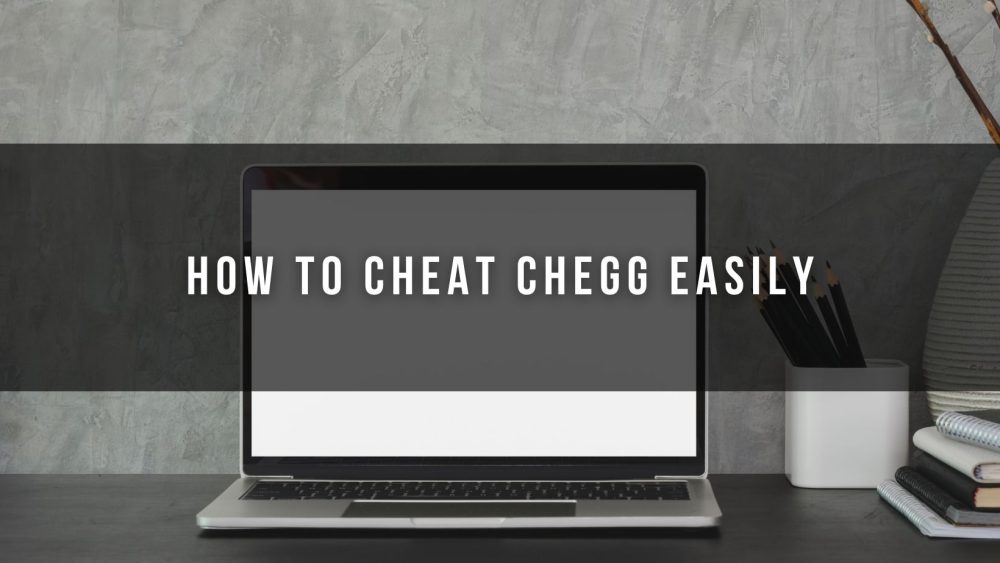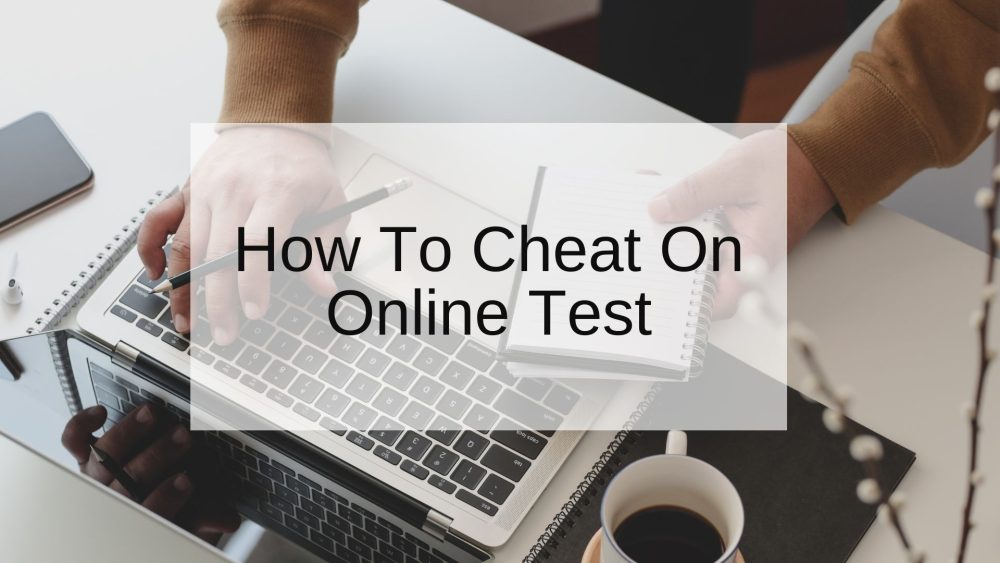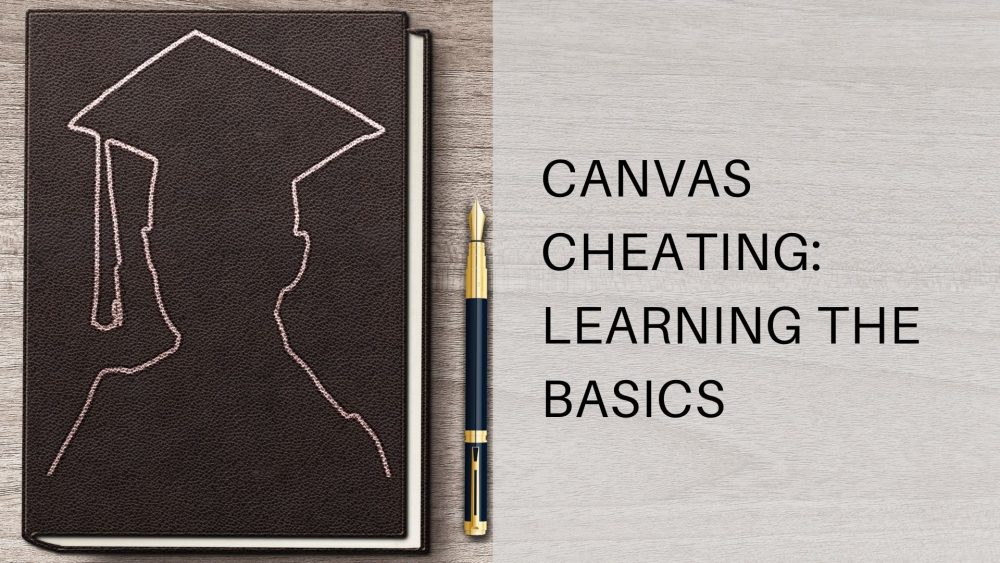One of the most common questions is ‘can Google Classroom detect plagiarism?’ Well, scroll down for this and more from experts.
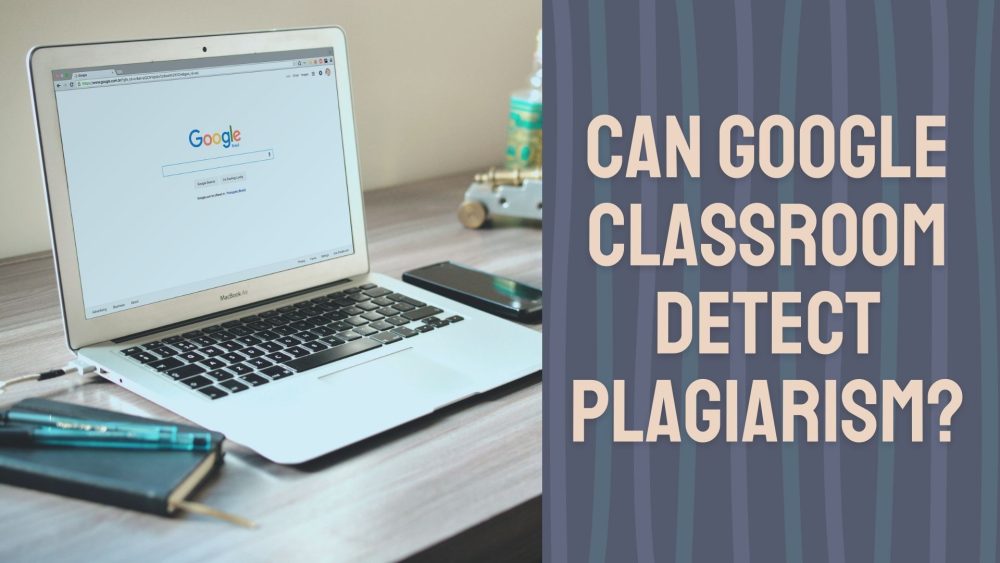
Table of Contents
You have probably heard about Google Classroom or used it at one point. The COVID-19 pandemic opened a whole new space for virtual academic learning, and Google classroom was and continues to lead in this new technological trend. However, completing assignments is not everyone’s favorite and as such, questions such as ‘how to cheat on Google Classroom’ arise. In this expert guide, we will unpack everything you need to know about this online learning tool and give you excellent tips on hacking it. If you’re struggling with your assignments, you might find yourself wondering, “Can someone do my homework for me?”
Are you ready? Let’s get rolling then!
What is Google Classroom?
It is a free online platform that integrates your G Suite for Education account with your G Suite services. This web-based tool incorporates Gmail, Google Docs, and Google Calendar. College and university students continue to save time and paper with this technological solution in the academics. What’s more, Google Classroom makes the process of creating classes, distributing assignments, communicating, and staying organized more accessible.
As a result, most academic institutions have incorporated it, especially when it comes to remote learning. A professor in the US can remotely complete his syllabus on Google Classroom without the pain and struggle of commuting every day. The tutor can monitor the progress of assignments and provide real-time feedback to the students. He can also grade the students in this Classroom.
So, why is Google Classroom critical?
- It saves time and simplifies academic tasks
- It enhances the student learning experience
- It has tools that allow for visibility, insights, and control
- It is secure and compliant
It is not an exhaustive list of the benefits you can get from this online learning tool. There are many others which you can discover for yourself when you start using it.
How To Use Google Classroom
Most tutors in middle school use Google Classroom to save time and increase efficiency. To curb spending a lot of time collecting students’ assignments, Google Classroom presents a solution. Therefore, you can be sure that you will encounter this digital tool at one point in your academic endeavors.
Before we learn the various hacks on this tool, let us first understand how you can use it:
- Ensure you sign in using your Google account
- Access the site by visiting classroom.google.com
- Click on ‘Go to Classroom’
- Log in with your email and password
- Click ‘Continue’
- Select your role (in this case ‘I’m a student)
When you complete signing in, you can proceed to join a class as a student. The process is quite fast as well: create and name your class and click ‘Join.’
Google Classroom uses a relatively user-friendly interface that you can navigate easily. It is not a must for one to be tech-savvy to know your way around it. One more thing you will need to know is that Google Classroom uses video and audio, and as such, the device you are using should be able to accommodate them.
Once you are all set, the navigation process is more straightforward because you will receive instructions from your tutor. Some of the primary menu icons you will find include Main Menu, Stream, Classwork, People, and G Suite Apps. Others will consist of Classes, Calendars, To-Do, and Archived Classes.
Those who love sitting behind a laptop with headphones will find this an exciting class to attend.
But the elephant in the room remains: ‘is Google Classroom test cheating possible?’ Well, the answer to that is a few lines away. Raise your antennae now!
What Does Originality Report Mean On Google Classroom?
It is where most students start to tremble when it comes to using this platform. Those who like to take shortcuts know that this is a critical component of any online learning tool. An originality report on Google Classroom checks for the authenticity of your work. It is what you get after running a Google plagiarism check.
The originality report also helps students check for citations in their work before submitting it. Students have the freedom of up to three checks on Google Classroom. With this, you will adequately incorporate your thoughts and ideas into your work before making your final submission.
The report compares your work against millions of books and web pages online to ascertain its originality. In case of any plagiarism, the information will flag the uncited text and highlight it as plagiarized. You all know the implications of having plagiarized work primarily at the university level.
To run an originality report, follow the following simple steps:
- Go to classroom.google.com
- Navigate to the Classwork tab
- Proceed to click on the View Assignment tab
- Under ‘Your Work,’ upload your assignment
- Click Run next to Originality Reports
- You can then click on the View Originality Report tab under the file name
Once you complete the process, you can either print or save your originality report. The options for this are available at the top near the menu bar. So, does Google Classroom check for plagiarism? Yes, it does. It is one of the ways it enhances originality and ensures that students complete their assignments independently. The uniqueness reports also help your tutor to grade you accordingly.
Can Teachers Tell If You Cheat On Google Forms?
Yes, they can. We have already highlighted one of the tools used to detect cheating on this platform. The desire to cheat among students, primarily online with limited supervision, is like an albatross on the necks of tutors. Nonetheless, Google Classroom helps teachers manage this in various ways. Some of the ways that this platform uses to detect cheating and plagiarism include:
- A live webcam: During assignments or tests conducted online, the professor can monitor the activities of the students. As such, any irregular practice such as cheating gets flagged immediately.
- Audio sensors: These can monitor the sound within the environment where the student is taking their test. It thus prevents students from asking someone else for answers verbally.
- Quizzes in Google Forms: Assigning quizzes in Google forms allows tutors to lock students into the test and stop them from browsing the internet to check for answers.
- Using the Classwork page on Google Classroom: Here, tutors can organize assignments by topic. Teachers can manage students’ interactions with other third parties such as friends, parents, or guardians on the People’s page.
- Using Quiz Lock: the Quiz Lock feature enables teachers to stop the students from using other websites to check answers while taking an online assignment.
- Copy and paste detection: the Assignment Tool from Google checks for citation errors and plagiarism.
- No switching tabs: When using Google Classroom, it does not allow you to open other tabs on the browser. In case you do this, the site will notify your tutor via email. Students cannot also exit quizzes unless they complete them on Google Classroom.
- Disabling the ability to see each other’s assignments: Google Classroom has a feature that allows teachers to prevent students from seeing what their mates are doing. As such, everyone can work independently and produce their unique answers.
- Teachers can see un-submitted work on Google Classroom: This means that you cannot remain with an assignment to cheat on it later in any way.
Whether you have a cheat sheet or answers written somewhere in secret, Google Classroom will always find a way to catch you.
So, does Google Classroom have a plagiarism checker? Yes, it does. However, there are innovative ways that you can use to hack this digital fast, as we are going to see below. Keep reading for proven tricks from the experts!
How To Cheat On Google Classroom Like A Pro
Having looked at the various ways, Google Classroom detects cheating and plagiarism, it is now time to see how you can beat all these security measures. We will explore some of the detailed means you can use to get the best out of your assignment on Google Classroom:
- Paraphrasing can save you a great deal!
Are you always a victim of plagiarism, and do you not know how to go about it? Well, paraphrasing is one of the best ways to silence your problem forever. In paraphrasing, you will rephrase a particular text in your own words without changing its meaning. For you to paraphrase a text successfully, you will have to read it and make notes.By paraphrasing, you will be able to condense or restate a particular body of text while maintaining the credibility of your arguments. Although it is a demanding process, it is one of the surest ways of evading plagiarism claims. The best part is that there are various online paraphrasing tools that you can use to paraphrase correctly and effortlessly. Before submitting your paraphrased assignment, ensure to double-check for mistakes to be sure. - Translating a text
It involves a lot of creativity, especially for a text that is in another language. To translate is to communicate the meaning of a primary language text through an equal target-language text. Successful translation involves a lot of work which you must labor to end up with a plagiarism-free assignment.Most students prefer this because it is less tedious as compared to paraphrasing. When you know the primary language that you are translating from, you can complete your task in a short time. However, it would be best if you took care not to change the meaning of the text when translating it from its original. - A cheat sheet is a life savior!
When you have a cheat sheet, you can always know what answers to any given question. Most cheat sheets comprise formulas or acronyms that can help you remember certain concepts faster. As such, you will be able to write them down in your way without worrying about plagiarism.It is essential to prepare your cheat sheet so that it does not match the content elsewhere. The best way to do this is only to highlight the key points and give the explanations in your own words. When you do this, you will crack any test fast and submit an original paper. - Look at samples of previous questions.
It will make you familiar with the test questions on Google Classroom. Therefore, you will know where to study and what to answer. Sample questions and answers give you a clue of what others have done, and as such, you can invent your unique way.For instance, you will know where most students derive their answers and thus stay clear of such sites. It will also eliminate the trouble of copy-pasting answers which others have already used and fallen victims of plagiarism. You can always find these samples online or request your tutor for one.
Using A Custom Assignment Writing Service
Instead of paraphrasing or translating long paragraphs, you can use their experience to complete your task in less than three hours. It will save you not only effort but also time and money. You will not be like your peers who will spend sleepless nights rewriting their assignments to achieve a 100% plagiarism-free paper.
Numerous cheap writing homework services can take up your assignment at any time. Once you accord them with the necessary instructions that they need, you will have your task completed in no time. They know all the tricks and can advise you on the one that will work best for your specific assignment.
Are You Failing Your Classes?
The most effective way of stopping learners from cheating is to be open with them on the consequences of such negative behaviors. Tutors can inform the students on plagiarism and how it affects their credibility as responsible citizens. When a person sees the danger that a particular trait poses, they will refrain from the habit.