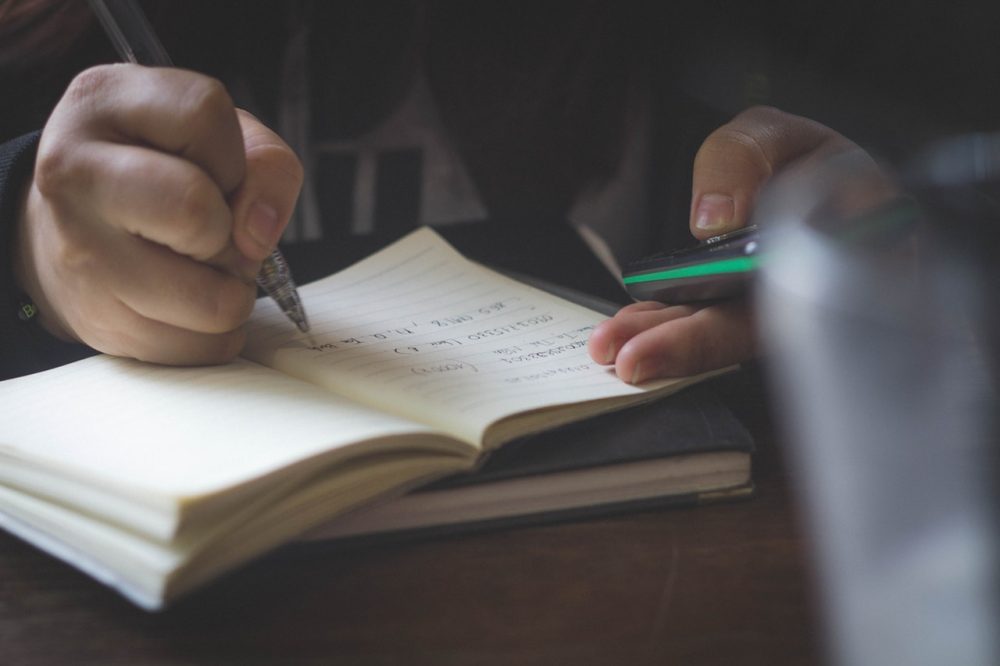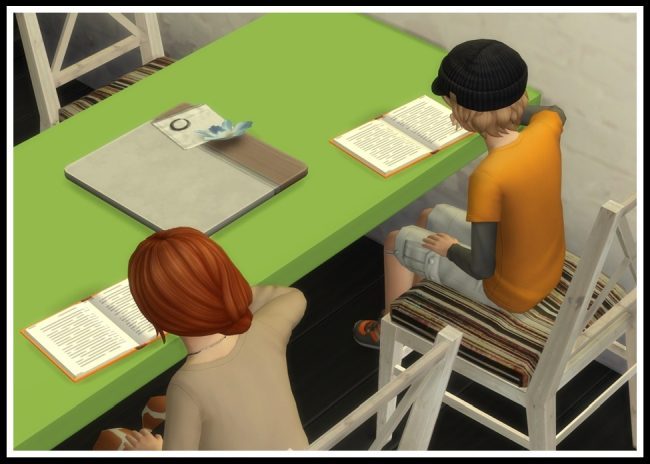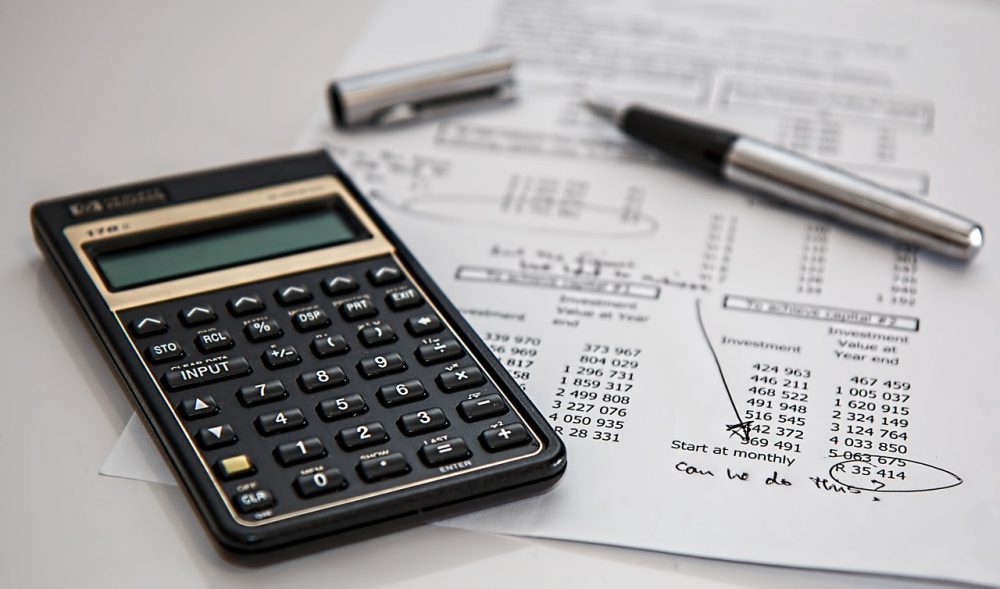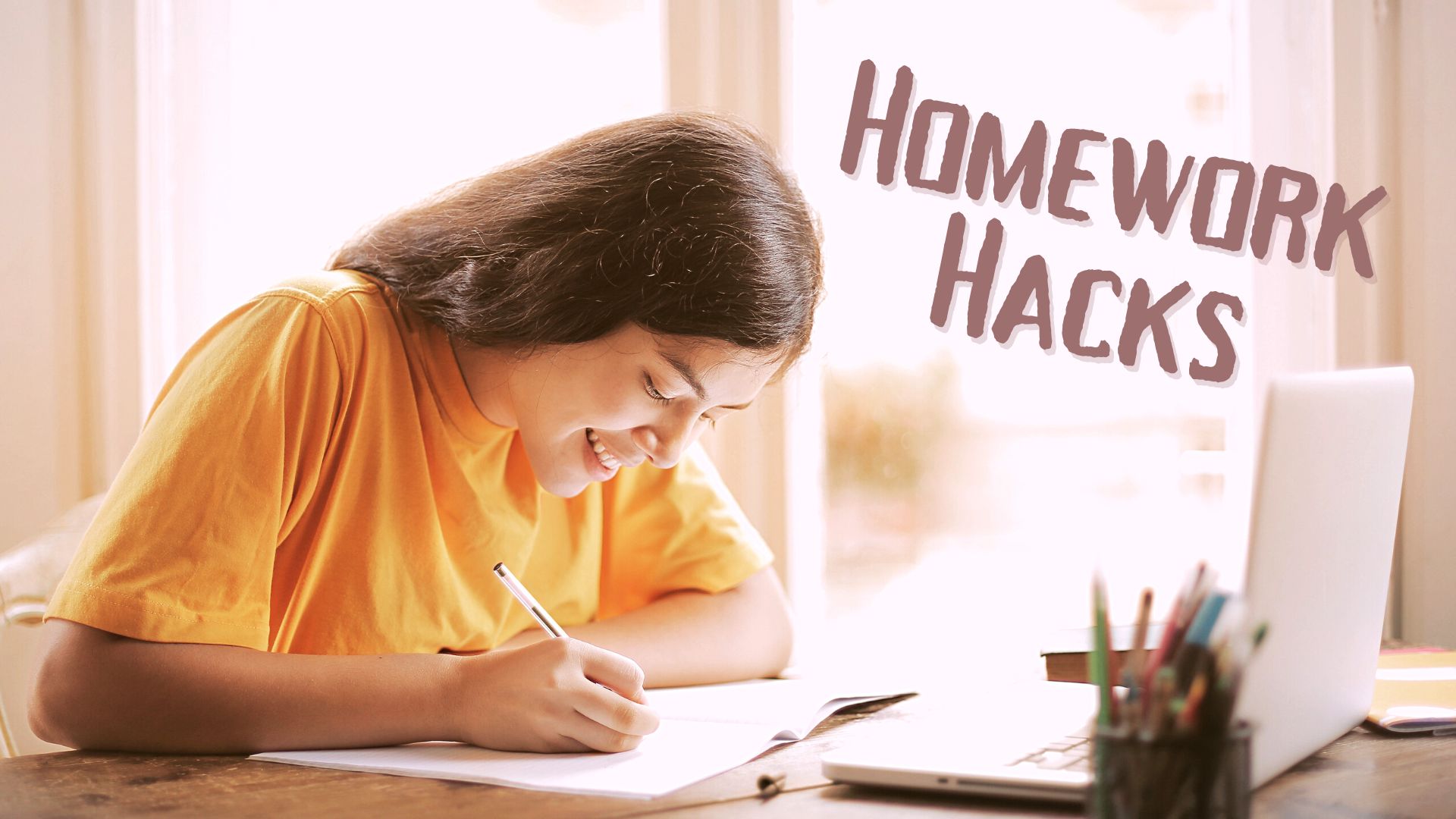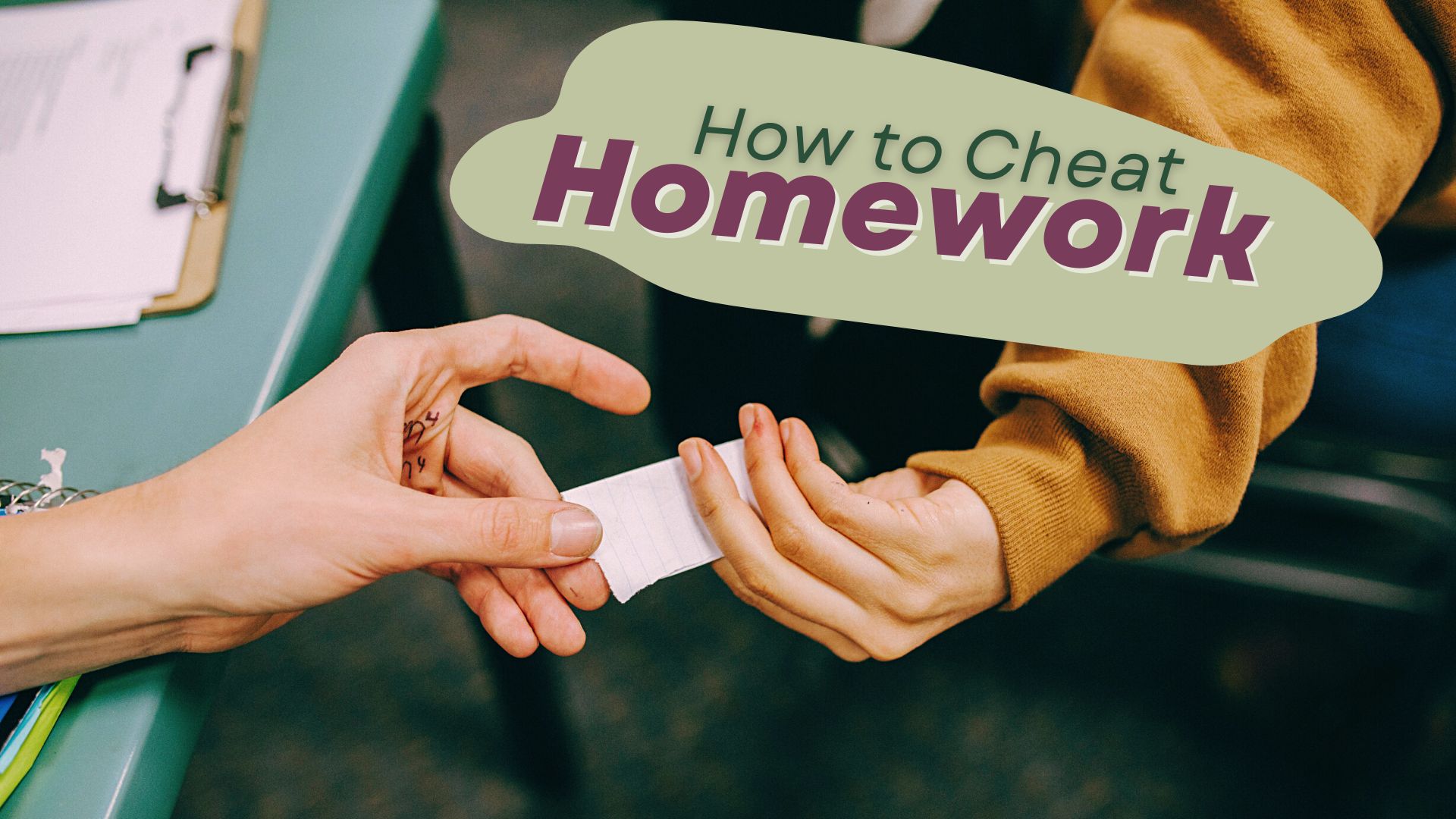Owing to the success of Show My Homework, more and more high schools and colleges are adopting this online homework platform. Consequently, more students and parents are searching for information about this software. This is precisely why we have written this lengthy blog post. If you want to learn what it is and how you use SMHW, you will find all the information on this page. This includes a description of the software and its plans, as well as short guides on how to use the application.
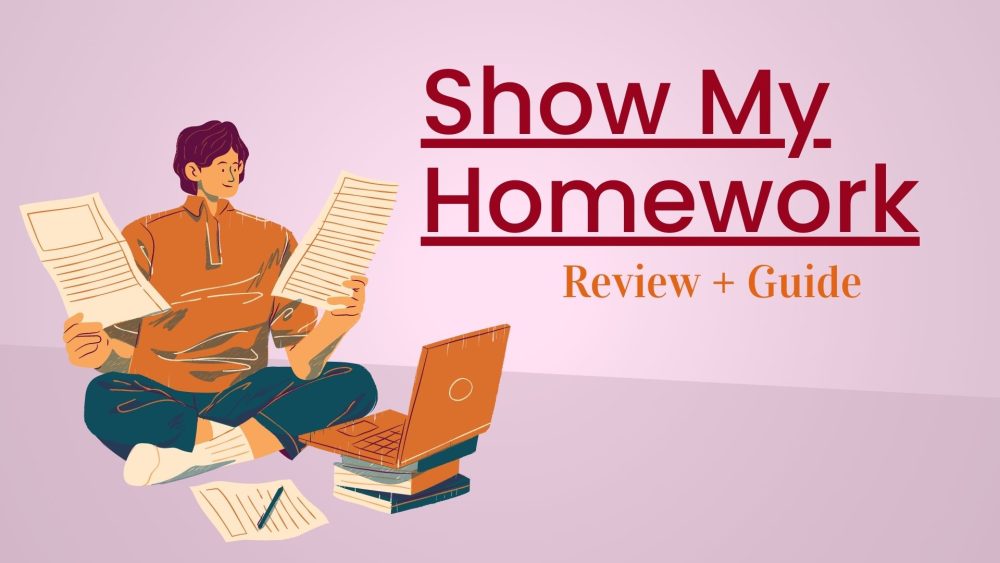
Table of Contents
What Is Show My Homework?
So, what is Show My Homework?
It is an online homework software, also called an online student planner. It has been developed by Satchel and includes tools for both teachers and students (as well as their parents). The main goal of the platform is to help students better manage their time and to make it easier for them to find their homework and submit it on time.
The parent logins on the Show My Homework app provide a plethora of information to parents, such as the homework progress and the homework submission dates. This enables parents to keep track of their children’s school chores more efficiently.
Teachers have their dedicated section in the SMHW app, where they can set homework tasks, create assignments and quizzes, upload attachments, and even grade homework. They can leave comments and even reuse homework assignments (this saves the teacher valuable time).
Is Show My Homework Free?
The software is not free, of course. However, the good news is that it doesn’t cost students and parents anything to use it. The costs are covered by the school and depend on the size of the institution and the number of students served. Larger schools should expect to pay more for an SMHW subscription.
There are several other competitors, like Google Classroom, that are offering this same service, but their prices are almost the same. Also, the adoption of the system depends on the specific needs of the school. If your school has started using the Show My Homework app, you are probably interested to learn more about how to use the platform. So let’s delve into the mechanics of the software and show you how you can make effective use of it.
How to Use Show My Homework
In our experience, using the Show My Homework app is relatively easy. There are almost no glitches or bugs and the servers are very fast to respond. All in all, the user experience is very good. The interface is very pleasant as well. If you are a student, here are the basic steps you need to take to start using the app:
- Log in. You will need to use the PIN or the school details to log in to your account. Remember that the PIN is mailed to you by your school. If you have not received it, you need to contact the school’s IT department.
- Change the password. The first time you log in, you are recommended to change the password. Use something easy to remember.
- Find your homework in the Show My Homework calendar. There are two calendars, actually: the School Calendar, which is public, and the Student calendar, which is private. To open the Student Calendar, click the “Homework Calendar” link and then click “My Calendar.”
- Find your gradebook by clicking the Gradebook link. All your homework tasks, as well as their due dates, are listed on the Gradebook page. You can also see the status of the assignment (Submitted or Not Submitted), and the grade on each specific assignment.
How to Submit Homework on SMHW
Can it do more than just show me my homework? Yes, of course. The SMHW platform also makes it easy for you to turn in the homework and show your best homework solution. There are two ways to do this actually: via the Web browser on your computer or using the Show My Homework app.
To submit homework using the Web browser, follow these simple steps:
- Log in to the platform using your student account credentials and then open the Show My Homework calendar.
- Click the assignment you want to complete to open the online homework page for that assignment.
- Click the Submit tab and write a short message to your teacher. Something like “Hello, please find my homework attached below” is perfectly fine.
- Click the “Add Attachments” button, select “Computer” or “Google Drive” and then select the document which contains your homework.
- Click the “Submit assignment to teacher” to turn in the homework. Your professor will be notified via push notifications and email that you have completed the assignment.
To submit homework using the Show My Homework app, follow these quick steps:
- Open the app and log into your student account.
- Open the assignment you want to complete by tapping it.
- Tap the paperclip icon at the bottom of the screen to open the Attachment menu.
- Tap “File” in the menu and then select the document you wish to upload.
- Tap the “Upload” button to turn in the homework.
How Do You Do Homework on SMHW?
The tricky part is that you don’t actually do your homework on the SMHW platform. The Show My Homework app is only used to turn in the homework. You will do your homework on your computer using any software you like (Microsoft Work is recommended). Alternatively, you can write your homework down in a notebook and then take a photo of the notebook using your phone. You can attach images in the smartphone app, so you can quickly send the photo to your teacher.
If you are a parent, you will find that the SMHW platform has a lot to offer. Parents can set up email and push notifications to get real-time updates on their children’s activity. Also, parents can view the activity of their children, the School Calendar, important announcements, events, and even the gradebook.
In conclusion, SMHW has been demonstrated to motivate students to submit their homework on time. The Show My Homework app greatly improves collaboration between teachers, students, and parents. It makes it easy for teachers to assign homework, it helps students quickly submit their homework, and it allows parents to keep an eye on their children’s progress in school. However, this software won’t do your homework itself. If you think you need professional help, we advise you to contact seasoned homework writers, or even buy assignments online.